WTVE - Watch TV Everywhere
Download apps from your favorite networks for your smartphone, tablet, computer or smart TV and start watching, FREE with your Cable TV Subscription!
It's easy to register and start using WTVE WatchTVEverywhere. You can watch the quick 5 minute video about registration below.

How do I register for WatchTVEverywhere?
Have your latest statement handy. You will need your account number and the last name as it appears on your invoice to register.
- Select Corn Belt Telephone from the TV provider drop down menu on www.watchTVEverywhere.com and click on Submit.
- Click on "Register." You will need your account number and the last name as it appears on your invoice.
- The email address that you enter will be your user name. It must be a valid email address. Your password must contain at least 8 characters, including UPPER/lowercase and numbers.
- Click on "Register".
- Confirm the email address you provided is correct.
- Now, check the inbox for the email address you just provided. You will find an email message with your watchTVEverywhere activation link. Click on the link to complete the registration process.
- You are done and can begin to enjoy watchTVEverywhere.
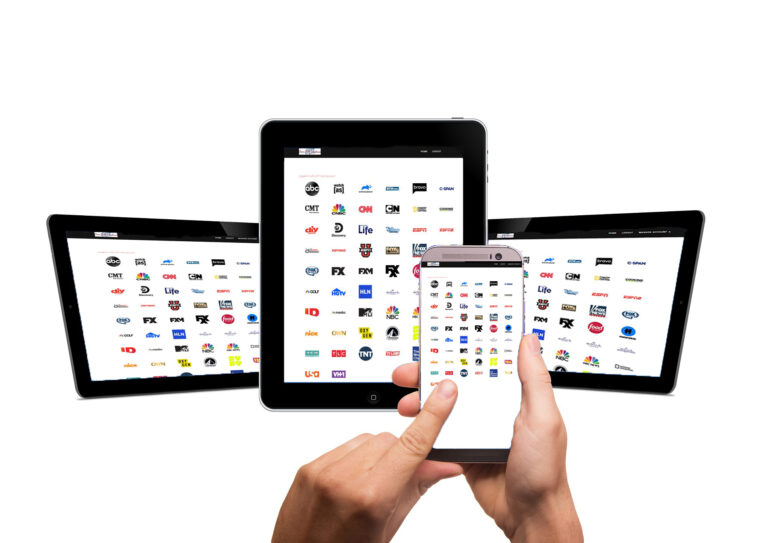
Registration "How to" Video
No Rental Equipment!
No Contracts!
Call Now! 712-664-2221
* We have adopted these policies in regard to our services.

